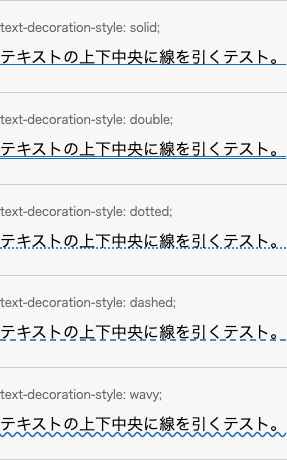text-decoration-styleプロパティに指定できる値
text-decoration-styleプロパティには以下の値を指定することができます。
| 値 | 内容 |
|---|---|
| solid | 1本線(初期値) |
| double | 2本線 |
| dotted | 点線 |
| dashed | 点線(dottedより粗め) |
| wavy | 波線 |
使用例
text-decoration-styleプロパティに上記の5種類の値を指定し、ブラウザでの表示を確認していきます。
CSS コード例
.sample1 {
box-sizing: border-box;
padding: 20px 0;
width: 400px;
border-bottom: 1px solid #ccc;
}
.sample1.first {
border-top: 1px solid #ccc;
}
.sample1 h2 {
margin-bottom: 10px;
font-size: 12px;
font-weight: 500;
color: #666;
}
.sample1 p {
line-height: 1.8;
}
.text1 {
text-decoration-style: solid;
text-decoration-line: underline;
text-decoration-color: #186eb6;
}
.text2 {
text-decoration-style: double;
text-decoration-line: underline;
text-decoration-color: #186eb6;
}
.text3 {
text-decoration-style: dotted;
text-decoration-line: underline;
text-decoration-color: #186eb6;
}
.text4 {
text-decoration-style: dashed;
text-decoration-line: underline;
text-decoration-color: #186eb6;
}
.text5 {
text-decoration-style: wavy;
text-decoration-line: underline;
text-decoration-color: #186eb6;
}HTML コード例
<div class="sample1 first">
<h2>text-decoration-style: solid;</h2>
<p class="text1">テキストの上下中央に線を引くテスト。</p>
</div>
<div class="sample1">
<h2>text-decoration-style: double;</h2>
<p class="text2">テキストの上下中央に線を引くテスト。</p>
</div>
<div class="sample1">
<h2>text-decoration-style: dotted;</h2>
<p class="text3">テキストの上下中央に線を引くテスト。</p>
</div>
<div class="sample1">
<h2>text-decoration-style: dashed;</h2>
<p class="text4">テキストの上下中央に線を引くテスト。</p>
</div>
<div class="sample1">
<h2>text-decoration-style: wavy;</h2>
<p class="text5">テキストの上下中央に線を引くテスト。</p>
</div>ブラウザで表示してみると以下のようになります。